










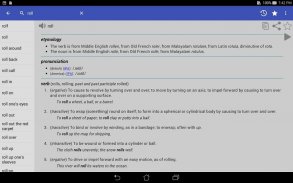
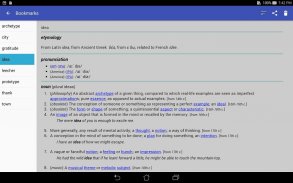
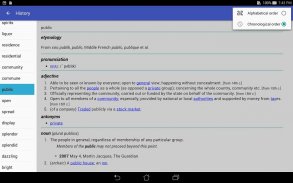





Beschreibung von English Dictionary - Offline
The free offline English dictionary application explains the meaning of English words! Definitions are based on English Wiktionary. Fast search, easy and functional user interface, optimized also for tablets.
Ready to go: it works offline without any further file to download!
Features
♦ More than 336000 english definitions and large number of inflected forms
♦ You can leaf through words using your finger (swipe right and left)
♦ Manage your bookmarks, personal notes and search history
♦ Crossword help: the symbol ? can be used in place of single unknown letter. The symbol * can be used in place of any group of letters. The fullstop symbol . can be used to mark the end of a word.
♦ Random search button (shuffle), useful to learn new words
♦ Share word definition using other apps, like gmail or whatsapp
♦ Compatible with Moon+ Reader, FBReader and other applications via share button
♦ Backup&restore configuration, personal notes and bookmarks on local memory, Google Drive, Dropbox and Box clouds (available only if you have installed these applications on your device)
♦ Camera search via OCR Plugin, available only on devices with back camera. (Settings->Floating Action Button->Camera). The OCR Plugin has to be downloaded from Google Play.
Fuzzy search
♦ To search words with suffix, e.g. ending with 'moon', please write *moon. and the dropdown list will show the words ending with 'moon'
♦ To search words containg a word, e.g. 'moon', just write *moon* and the dropdown list will show the words containing 'moon'
Your settings
♦ Black and white themes with user defined text colors (press menu-->select Settings-->click on Theme)
♦ Optional Floating Action Button (FAB) supporting one of the following actions: Search, History, Favorites, Random search and Share option; Optional shake action with similar actions.
♦ Persistent Search option to get automatic keyboard at startup
♦ Text to speech options, including selection of British or American accent (press menu-->select Settings-->click on Text to Speech-->select Language)
♦ Number of items in history
♦ Customisable font size and line spacing, default screen orientation
♦ Start up option: home page, most recent word, random word or word of the day
Questions
♦ No voice output? Please follow instructions here: http://goo.gl/axXwR
Note: word pronunciation works only if voice data have been installed in your phone (Text-to-speech engine).
♦ British word pronunciation not working? Please follow instructions here: https://cutt.ly/beMDCbR
♦ In case you have a Samsung device with Android 6 and you got problems with voice output, please use the default Google TTS (text to speech) engine instead of Samsung engine
♦ Question & Answers: http://goo.gl/UnU7V
♦ Keep safe your bookmarks and notes, please read: https://goo.gl/d1LCVc
♦ Information about permissions used by the application can be found here: http://goo.gl/AsqT4C
♦ Download also the other livio offline dictionaries available in Google Play for a broader and unique experience
In case Moon+ Reader does not list my dictionary: open pop-up "Customize dictionary" and select "Open dictionary directly when Long-Tap on a word"
⚠ An offline dictionary needs memory. In case your device has low memory, please consider to use the online dictionary: http://play.google.com/store/apps/details?id=livio.dictionary
Information for application developers:
✔ This application provides Dictionary API for 3rd party developers, please read further details: http://thesaurus.altervista.org/dictionary-android
Beta testers, please read: http://goo.gl/dVvonK
Permissions
This application requires the following permissions:
INTERNET - to retrieve the definition of unknown words
WRITE_EXTERNAL_STORAGE (aka Photos/Media/Files) - to backup configuration and bookmarks
Die kostenlose Anwendung Offline English Dictionary erklärt die Bedeutung englischer Wörter! Definitionen basieren auf Englischem Wiktionary . Schnelle Suche, einfache und funktionale Benutzeroberfläche, optimiert auch für Tablets.
Ready to go: es funktioniert offline, ohne dass weitere Dateien heruntergeladen werden müssen!
Funktionen
♦ Mehr als 336000 englische Definitionen und eine große Anzahl gebogener Formen
♦ Sie können Wörter mit Ihrem Finger durchblättern (nach rechts und links streichen)
♦ Verwalten Sie Ihre Lesezeichen , persönlichen Notizen und Suchverlauf
♦ Kreuzworträtselhilfe: Das Symbol ? kann anstelle eines einzelnen unbekannten Buchstabens verwendet werden. Das Symbol * kann anstelle einer beliebigen Buchstabengruppe verwendet werden. Das Punktsymbol. kann verwendet werden, um das Ende eines Wortes zu markieren.
♦ Zufallssuchschaltfläche (Shuffle), um neue Wörter zu lernen
♦ Teilen Sie die Wortdefinition mit anderen Apps wie Google Mail oder WhatsApp
♦ Kompatibel mit Moon + Reader, FBReader und anderen Anwendungen über die Share-Taste
♦ Konfiguration sichern und wiederherstellen, persönliche Notizen und Lesezeichen im lokalen Speicher, in den Clouds von Google Drive, Dropbox und Box (nur verfügbar, wenn Sie diese Anwendungen auf Ihrem Gerät installiert haben)
♦ Kamerasuche über das OCR-Plugin, nur auf Geräten mit Rückkamera verfügbar. (Einstellungen-> Floating Action Button-> Kamera). Das OCR-Plugin muss von Google Play heruntergeladen werden.
Fuzzy-Suche
♦ Um Wörter mit Suffix zu suchen, z. Schreiben Sie bitte * moon. und in der Dropdown-Liste werden die Wörter angezeigt, die mit 'moon' enden.
♦ Um Wörter zu suchen, die ein Wort enthalten, z. 'moon', schreibe einfach * moon * und in der Dropdown-Liste werden die Wörter angezeigt, die 'moon' enthalten
Ihre Einstellungen
♦ Schwarz-Weiß-Themen mit benutzerdefinierten Textfarben (drücken Sie Menü -> wählen Sie Einstellungen -> klicken Sie auf Thema)
♦ Optionaler Floating Action Button (FAB), der eine der folgenden Aktionen unterstützt: Suche, Verlauf, Favoriten, Zufallssuche und Freigabeoption; Optionale Schüttelaktion mit ähnlichen Aktionen.
♦ Persistent Search-Option, um die automatische Tastatur beim Start zu erhalten
♦ Sprachausgabeoptionen, einschließlich Auswahl des britischen oder amerikanischen Akzents (drücken Sie Menü -> wählen Sie Einstellungen -> klicken Sie auf Sprachausgabe -> wählen Sie Sprache)
♦ Anzahl der Elemente im Verlauf
♦ Anpassbare Schriftgröße und Zeilenabstand, Standard-Bildschirmausrichtung
♦ Startoption: Startseite, aktuellstes Wort, zufälliges Wort oder Wort des Tages
Fragen
♦ Keine Sprachausgabe? Bitte folgen Sie den Anweisungen hier: http://goo.gl/axXwR
Hinweis: Die Aussprache von Wörtern funktioniert nur, wenn auf Ihrem Telefon Sprachdaten installiert sind (Text-to-Speech-Engine).
♦ Britische Aussprache funktioniert nicht? Bitte folgen Sie den Anweisungen hier: https://cutt.ly/beMDCbR
♦ Falls Sie ein Samsung-Gerät mit Android 6 haben und Probleme mit der Sprachausgabe haben, verwenden Sie bitte die Standard-Google-TTS-Engine (Text-to-Speech-Engine) anstelle der Samsung-Engine
♦ Fragen und Antworten: http://goo.gl/UnU7V
♦ Bewahren Sie Ihre Lesezeichen und Notizen gut auf. Lesen Sie dazu bitte: https://goo.gl/d1LCVc
♦ Informationen zu den von der Anwendung verwendeten Berechtigungen finden Sie hier: http://goo.gl/AsqT4C
♦ Laden Sie auch die anderen in Google Play verfügbaren livio-Offline-Wörterbücher herunter, um ein umfassenderes und einzigartiges Erlebnis zu erzielen
Für den Fall, dass Moon + Reader mein Wörterbuch nicht auflistet: Öffnen Sie das Popup "Wörterbuch anpassen" und wählen Sie "Wörterbuch direkt öffnen, wenn Sie lange auf ein Wort tippen".
⚠ Ein Offline-Wörterbuch benötigt Speicher. Falls Ihr Gerät über wenig Speicher verfügt, können Sie das Online-Wörterbuch verwenden: http://play.google.com/store/apps/details?id=livio.dictionary
Informationen für Anwendungsentwickler:
✔ Diese Anwendung bietet eine Wörterbuch-API für Entwickler von Drittanbietern. Weitere Informationen finden Sie unter http://thesaurus.altervista.org/dictionary-android
Betatester, lesen Sie bitte: http://goo.gl/dVvonK
Berechtigungen
Diese Anwendung erfordert die folgenden Berechtigungen:
INTERNET - um die Definition unbekannter Wörter abzurufen
WRITE_EXTERNAL_STORAGE (aka Fotos / Medien / Dateien) - zum Sichern der Konfiguration und der Lesezeichen










